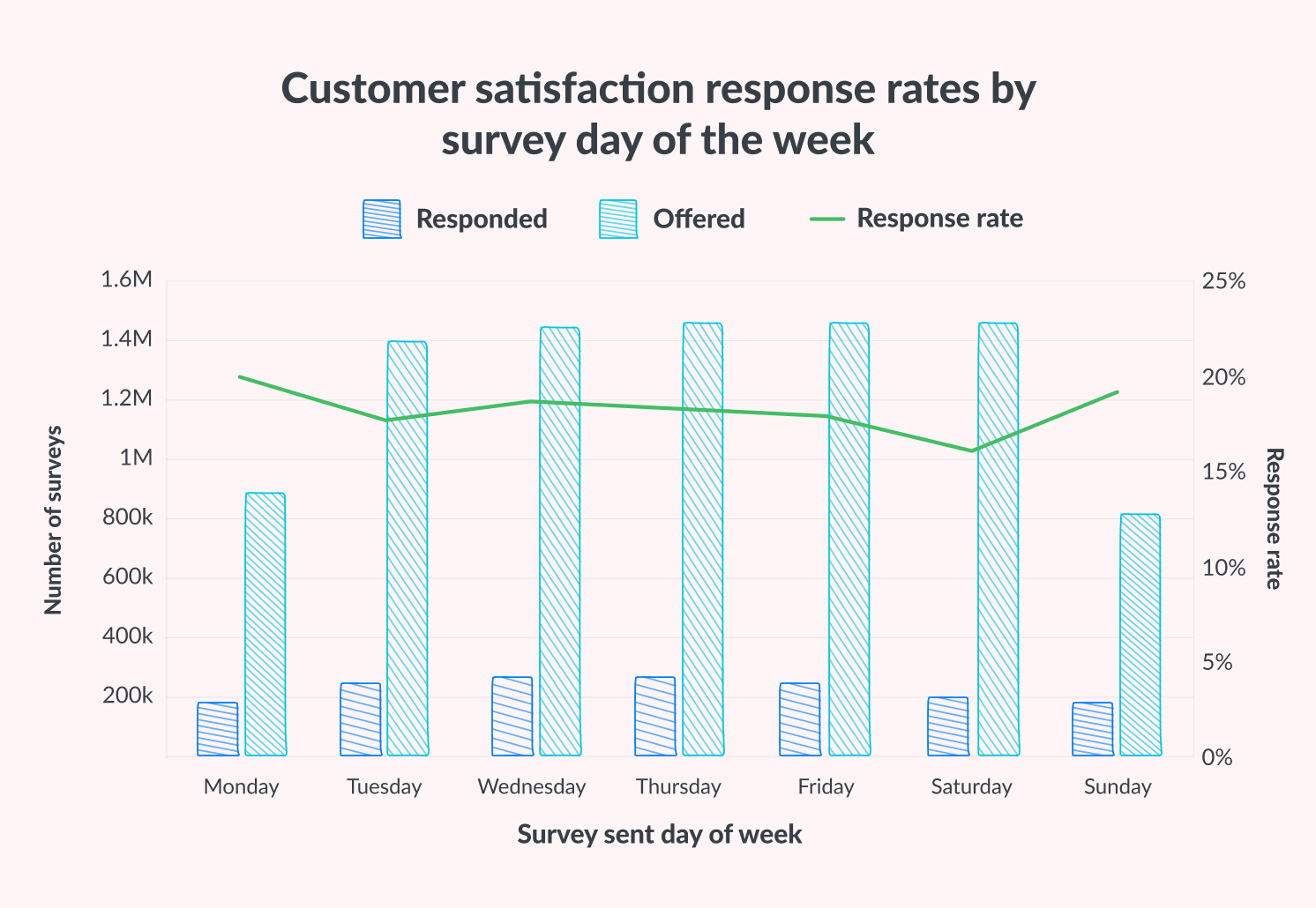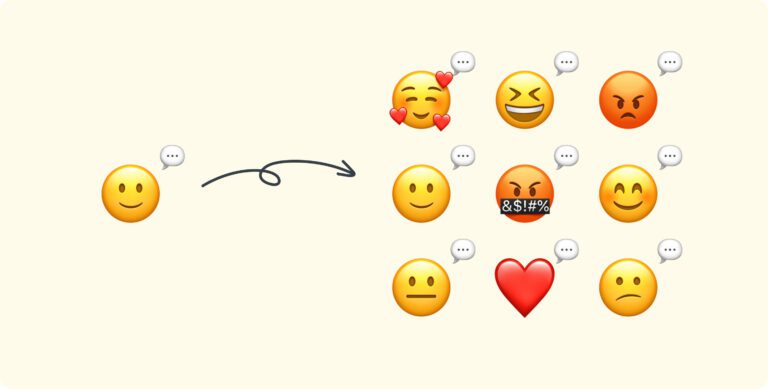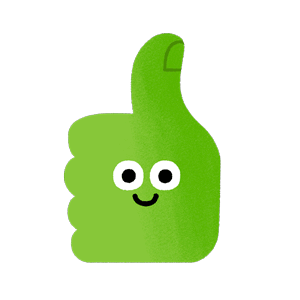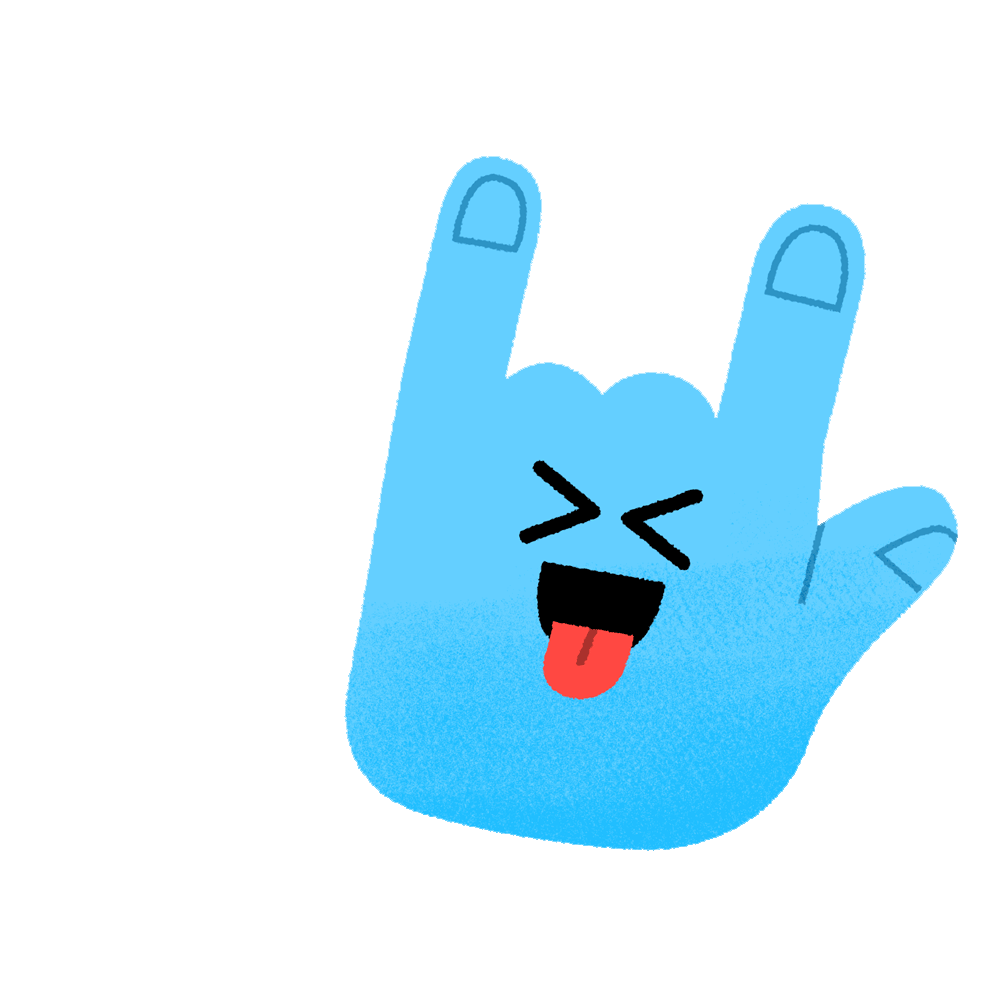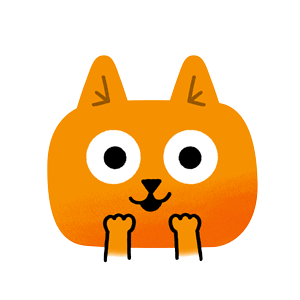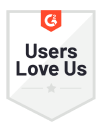In this guide:
To flourish as a company, you have to stay in constant dialogue with your user base. Listening to your customers isn’t just good PR; it’s the basis for making rational, service-oriented decisions.
Customer feedback surveys are a great tool for establishing this kind of connection. But it’s on you to make it easy and convenient for your customers to respond to your surveys.
Your users are busy, constantly multitasking, and they’re oversaturated with information. We all are. So how do you reach out to them without being intrusive? When and where is it appropriate to ask for feedback? And how can you ensure that the data you receive is honest and relevant?
Let’s talk about the practicalities of collecting customer feedback.
Survey triggers: when to ask for feedback?
To get a clear picture of what your users think and want, you need to use several different types of surveys in tandem. But when exactly do you reach out?
It’s important to differentiate between event-based and time-based survey delivery.
1. Event-based surveys
Event-based (or event-triggered) surveys get sent out as a response to an event.
Events can be internal – a change you want your customers to know about. For example, when announcing a new product, you can send out a survey and ask your users to share their first impressions.
But most events are actions taken by the customers, such as:
- Onboarding
- Completing a particular purchase or transaction
- Completing a set number of purchases or transactions (e.g. following up on a customer’s tenth time shopping with you)
- Requesting and receiving customer support
- Visiting a specific part of the site, like the FAQ
- Cancellation
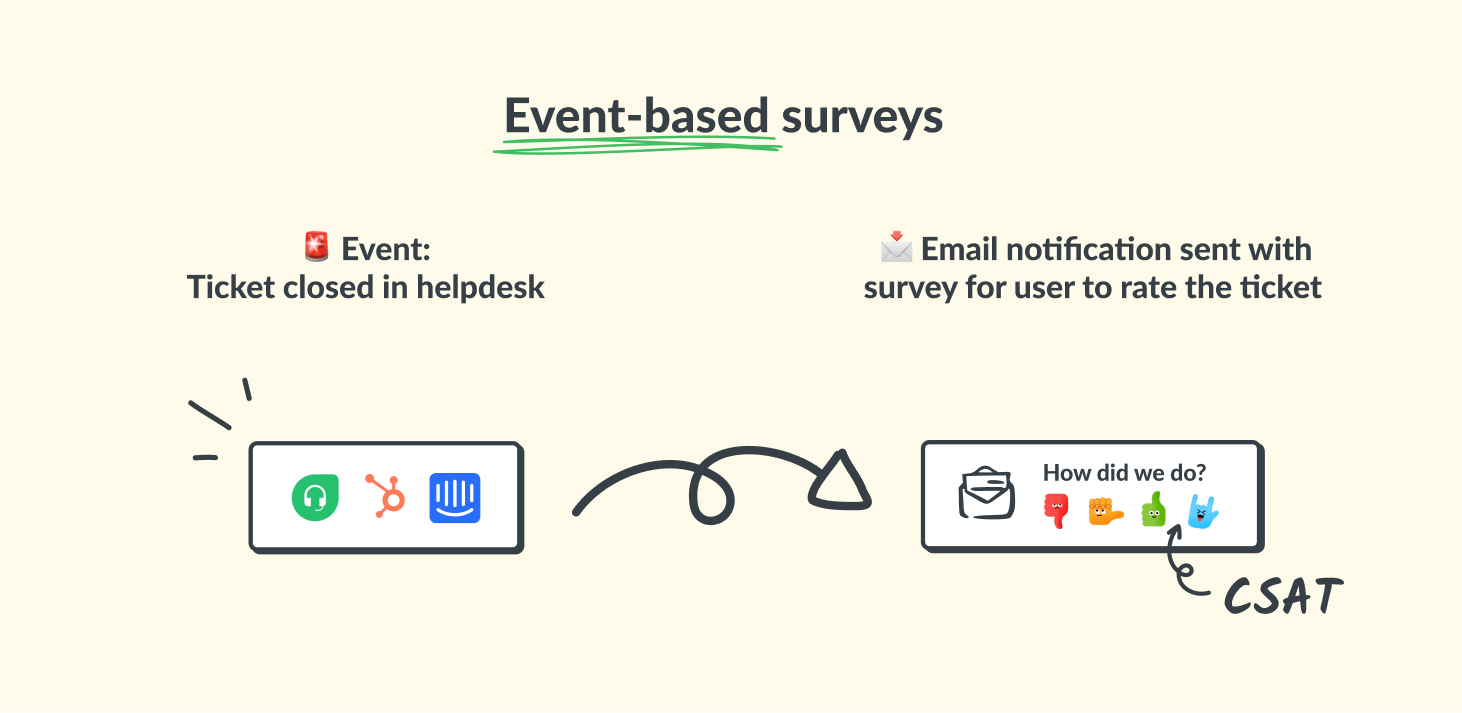
Customer feedback management tools let you automate event-based survey distribution. By setting up rules, you define the event that will act as a trigger. Rules also let you segment your customer base. For example, you can trigger a CES survey aimed specifically at new customers and ask if they find the website easy to navigate.
Why use event-based surveys?
- ✅ Low odds of miscommunication — even if there’s a language barrier, customers understand that feedback questions refer to their most recent action
- ✅ Customer impressions are still fresh
- ✅ Steady stream of incoming data
- ✅ Rapport-building with happy customers
- ✅ Unhappy customers get a chance to vent to you (instead of doing it on social media)
What are the downsides?
- ⚠️ Positivity bias: some customers will leave an unrealistically positive rating without thinking it through. This is especially true for customer service assessments.
- ⚠️ The information you receive only offers a partial view of the customer journey.
Tips for making the best of this survey format:
- Keep the questions friendly and concise. Here are some useful questions to ask in event-triggered surveys.
- Nobody wants to feel like a snitch! If the question is about a specific team member’s performance, use questions in the first person. For example, say you want to receive honest feedback about your sales representative, Emily. “How did I do?” is a better question to ask than “How did Emily do?”
- Experiment with different question formats. Open-ended questions create more pressure on the customer, but you receive more specific insights. Closed questions (“Rate your experience on a scale of 1 to 5”) get higher response rates but they’re inflexible.
- Don’t spam your users. It’s on you to examine your customer’s journey with a critical eye. How often do they trigger feedback surveys when they interact with your brand? Are the questions repetitive? Do they impede the customer’s experience in any way (think annoying pop-ups, confusing digressions, etc.)?
2. Time-based surveys
In this case, you send out surveys at a predetermined moment in time with no instigating event. That usually means following a schedule – every week/month/quarter/year, you get in touch with your users and ask for feedback. One-off surveys are common too.
Time-based surveys tend to give you a more rounded overview of the customers’ thoughts. In addition to scheduled CSAT questions, you can send out NPS surveys on a regular basis. These are integral to understanding the big picture, as they help you predict (and reduce) cancellation rates by gauging customer loyalty.
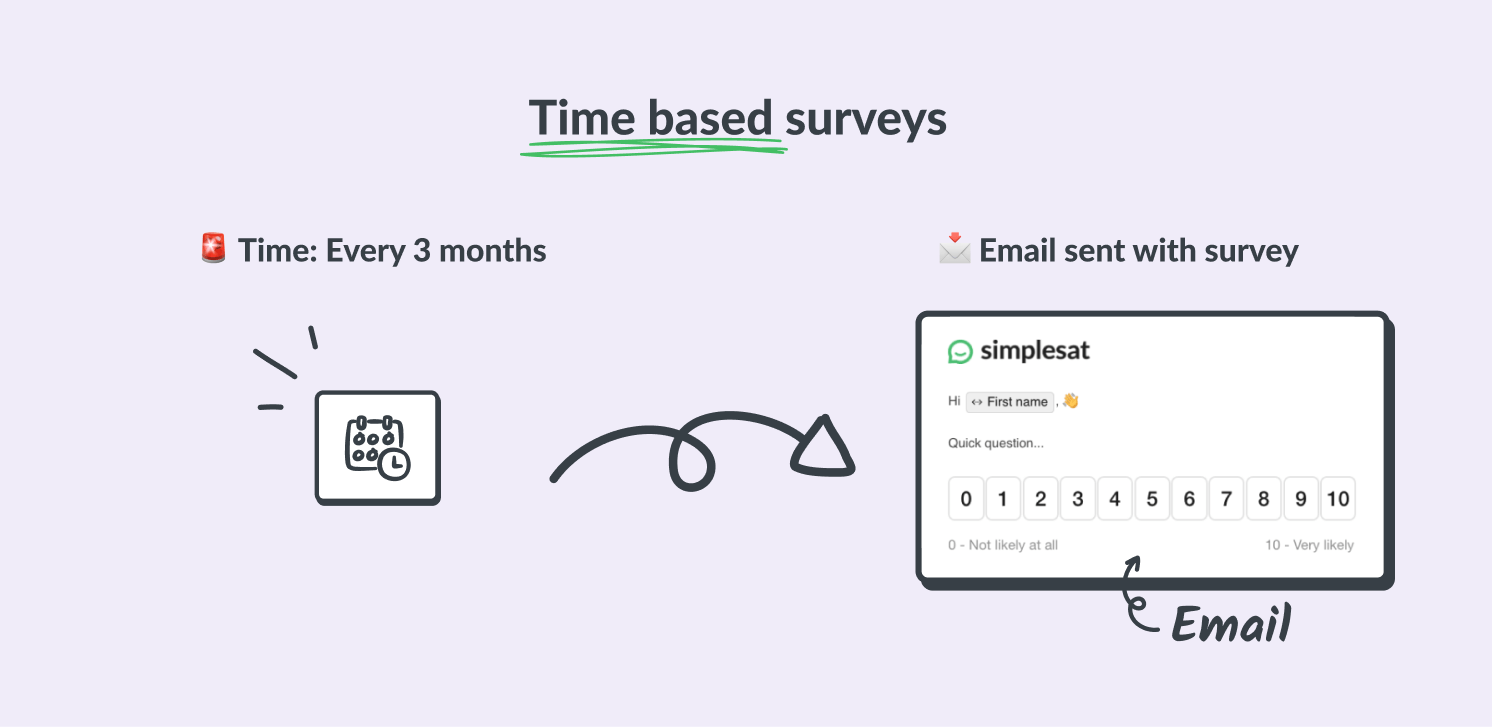
You need to prepare for the influx of responses you receive. Make sure every team member knows what to do when the results start coming in! With customer feedback management software, you can prevent bottlenecks and ensure that the data collection goes smoothly behind the scenes. As your data is put into context, you can overview previous responses and track changing trends.
Why use scheduled surveys?
- ✅ More objectivity — customers have time to think their opinions through
- ✅ You gain insight into larger trends
- ✅ Customers can compare different services you offer, state their preferences, and provide a retrospective on how their experience with your brand changed over time
- ✅ Your brand becomes more personable as you follow a pattern of reaching out and showing interest in customer experiences
What are the downsides?
- ⚠️ Overreliance on scheduled surveys means you miss red flags that appear along the way.
- ⚠️ Low response rates are typical.
Tips for making the best of this survey format:
- Don’t go overboard with your questions. Scheduled surveys are usually longer than event-based ones. Some respondents are willing to set aside a few minutes to go through your questions or leave a longer comment. But the more questions you ask, the lower the quality of the feedback becomes. Survey fatigue is a well-documented phenomenon, and it tends to result in lots of “I don’t know” responses and mid-tier ratings. This is junk data that doesn’t reflect the customer’s opinions.
- Use segmentation and personalization. Avoid one-size-fits-all questions. This is a common mistake that companies make with scheduled surveys. You get higher response rates when you make it clear that the responses matter to you! Even just using the customer’s name can help the survey seem important. But by filtering the recipients by profession, company size, etc., you can ask more relevant questions, and build a relationship with your customer in the process.
- Timing is everything! Per Zendesk’s research, most companies send out surveys on Wednesday and Thursday, but that might be a mistake. You actually get the highest response rates on Monday. People like starting the week with a clear inbox.
At the same time, you want to make sure the surveys don’t get lost among other daily tasks the customer has to juggle. The same research shows that 4 AM is the best time to send survey questions.
3. Surveys with automated delays (AKA. event-based and scheduled surveys)
After you close a ticket with a customer, you can schedule a survey to be sent a set amount of time later.
Example:
- The customer completes a purchase and you close the ticket.
- Certain predetermined rules are met (for example, this is the customer’s fifth purchase in a month).
- 24 hours later, the customer receives a survey about their overall experience with your shop.
These surveys are still event-based, but they’re not an immediate response to a customer action. The delay usually ranges from 6 to 24 hours, but you can wait a couple of days if you prefer.
Note: If you use Zendesk, you might be familiar with automations. Event-based but scheduled surveys are sometimes called automated surveys, which can lead to some confusion. In this case, the term doesn’t refer to manual versus automated survey delivery; automations are time-based workflows you set up in response to an event.
Why use automated surveys?
- ✅ You can avoid spamming the customer if they have several open tickets – the delay means you can wait for everything to be resolved and only send one comprehensive survey
- ✅ Customers sometimes give more well-rounded responses after a delay
- ✅ You leave space for the customer to change their mind after a ticket is closed (ask for clarifications, bring up another support request, etc.)
What are the downsides?
- ⚠️ Response rates are exceptionally low. Your customers have already moved on by the time you approach them.
- ⚠️ A higher chance of miscommunication
We generally advise customers to send out event-based surveys immediately – it’s better to strike while the iron’s hot.
Nonetheless, delayed surveys are important in situations where you’re likely to have several interactions with a customer within a short period of time.
Channels of communication: where to share your survey?
Once again, there’s no single good option here – you need to use a combination of delivery methods to get the best results. By distributing surveys through a few different channels, you show your customers that you value their convenience and time.
1. Email surveys
There are plenty of upsides to using email to share CSAT/CES/NPS surveys: it’s quick, non-disruptive, and it builds rapport with the customer. You can send out emails from your preferred helpdesk/CRM, or directly from a customer feedback management tool.
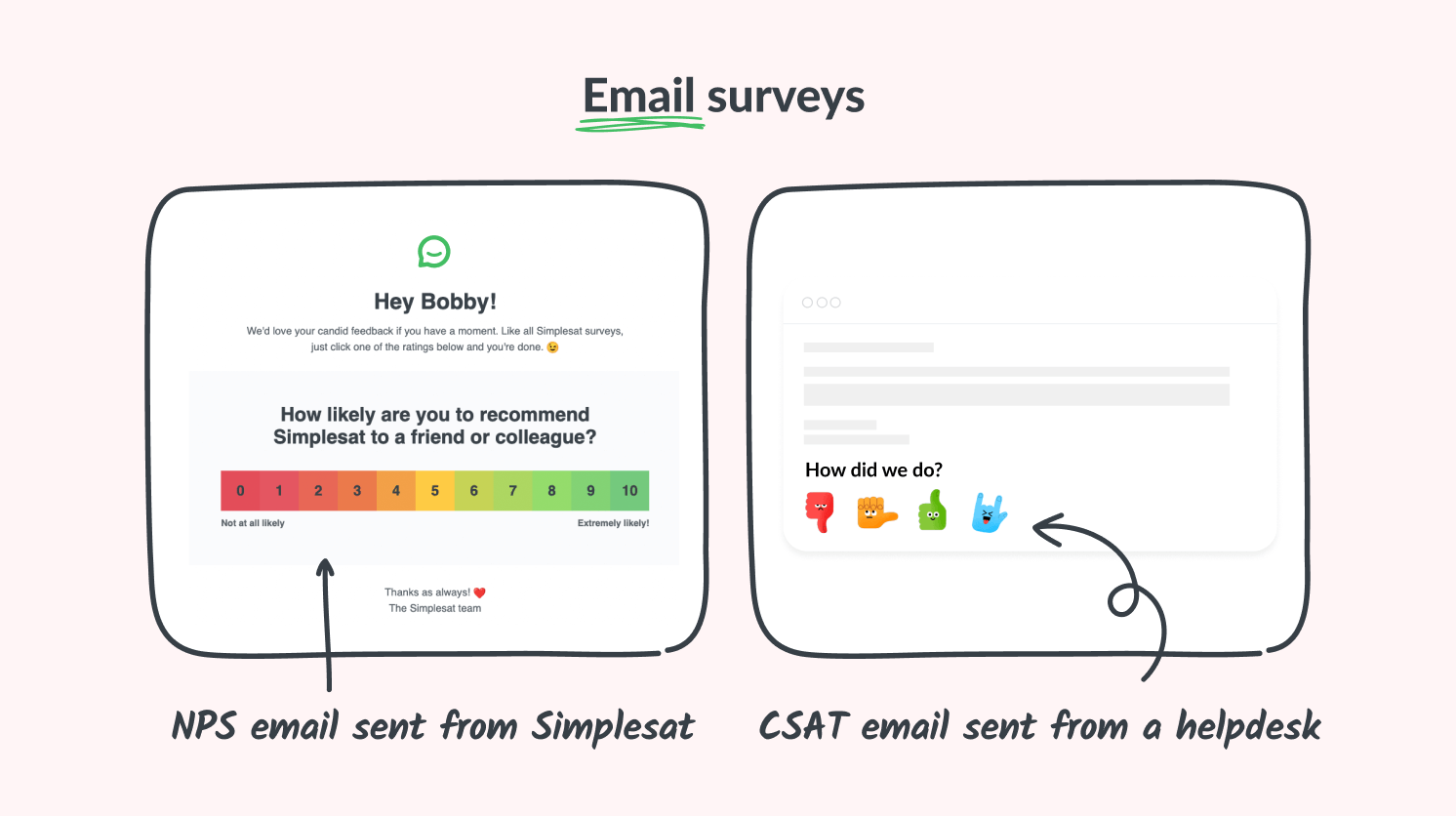
There are two ways to approach users for feedback via email:
- Survey-oriented emails. In this case, the reason you’re contacting the customer is that you want to ask them for feedback – a typical example is a quarterly NPS email. You should keep the text of your survey emails brief and clear, and make sure to use a catchy subject line.
- Surveys added to other email communication. There are many reasons to contact your customer via email, such as responding to a query, following up on a support request, or sharing new information about the company. Why not include a feedback survey along with the message? You can embed it in the body of the email or make it part of your signature. A typical example would be asking a CSAT question like “How did I do?” in your email signoff.
Emails are easy to personalize and you can experiment with format and tone — keep in mind that 41% of all email views happen from phones (desktop is used in 39% of cases).
Your customers’ convenience is a top concern. They should be able to rate you without leaving their inbox. For multi-question surveys, include the main question in your email, and then offer a redirect to a survey page with additional questions.
- Customers have the right to opt out of receiving emails! Make it relatively easy for them to do so, to show you respect their privacy. At the same time, it’s a good idea to briefly explain how you plan to use their responses.
2. Web surveys and in-app surveys
When interacting with your site or app, the customer is already thinking about your brand. This is a great time to ask for their opinion.
Ways to distribute surveys to logged-in customers:
Embedded in the page content
These surveys are a seamless part of the customer experience. For example, you can share a CSAT question at the end of a signup form or ask for NPS feedback after a purchase.
If your site/app offers a live chat option, you can follow up conversations with a CSAT question.
Modal popup or banner
Pop-ups and intercepts can be placed anywhere in the customer journey. They’re a good fit for more general questions about the customer’s experiences. The customer can either leave a rating or close the popup and continue using your site/app.
- Some pop-ups take over the screen. These are attention-grabbing but they become annoying if overused.
- The other option is to use a widget or banner in the corner of the screen. This looks professional but it’s easy to overlook.
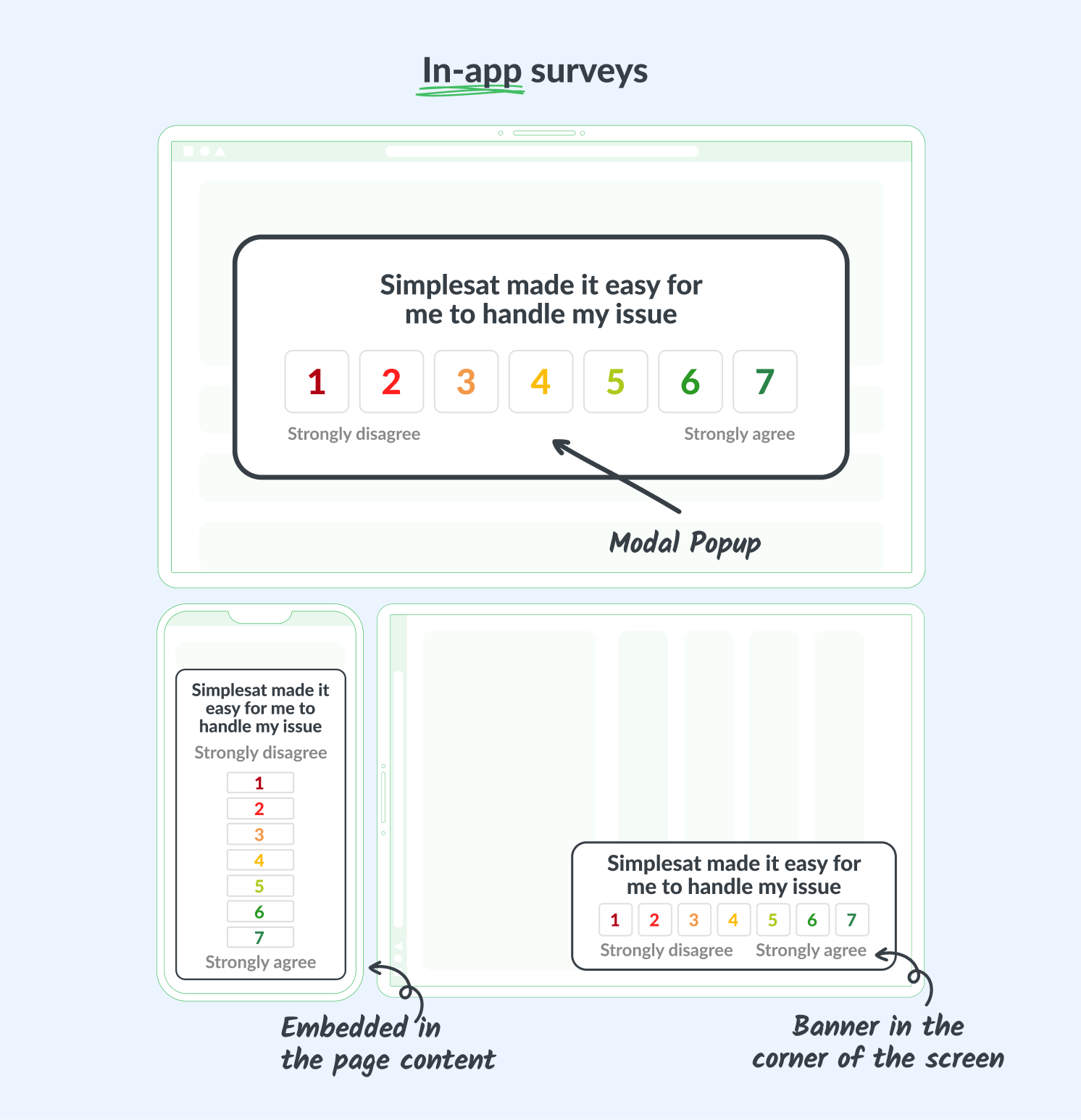
- If your response rates are consistently low, offer incentives to survey respondents. Give them the opportunity to unlock exclusive content by clicking through a survey, or offer even a discount coupon.
3. Direct messaging
It’s increasingly common to share customer feedback surveys via direct messages.
If you’re using a messaging platform like WhatsApp or Messenger to communicate with your user base, use that channel to share customer feedback surveys as well.
Once again, you can include surveys automatically at the end of customer support interactions. But it’s also fine to periodically approach the customer and ask for their general impressions about your brand and the service you provide.
SMS messages are a surprisingly great option for scheduled surveys. They have impressive response rates, and customers generally find them to be unobtrusive and straightforward.
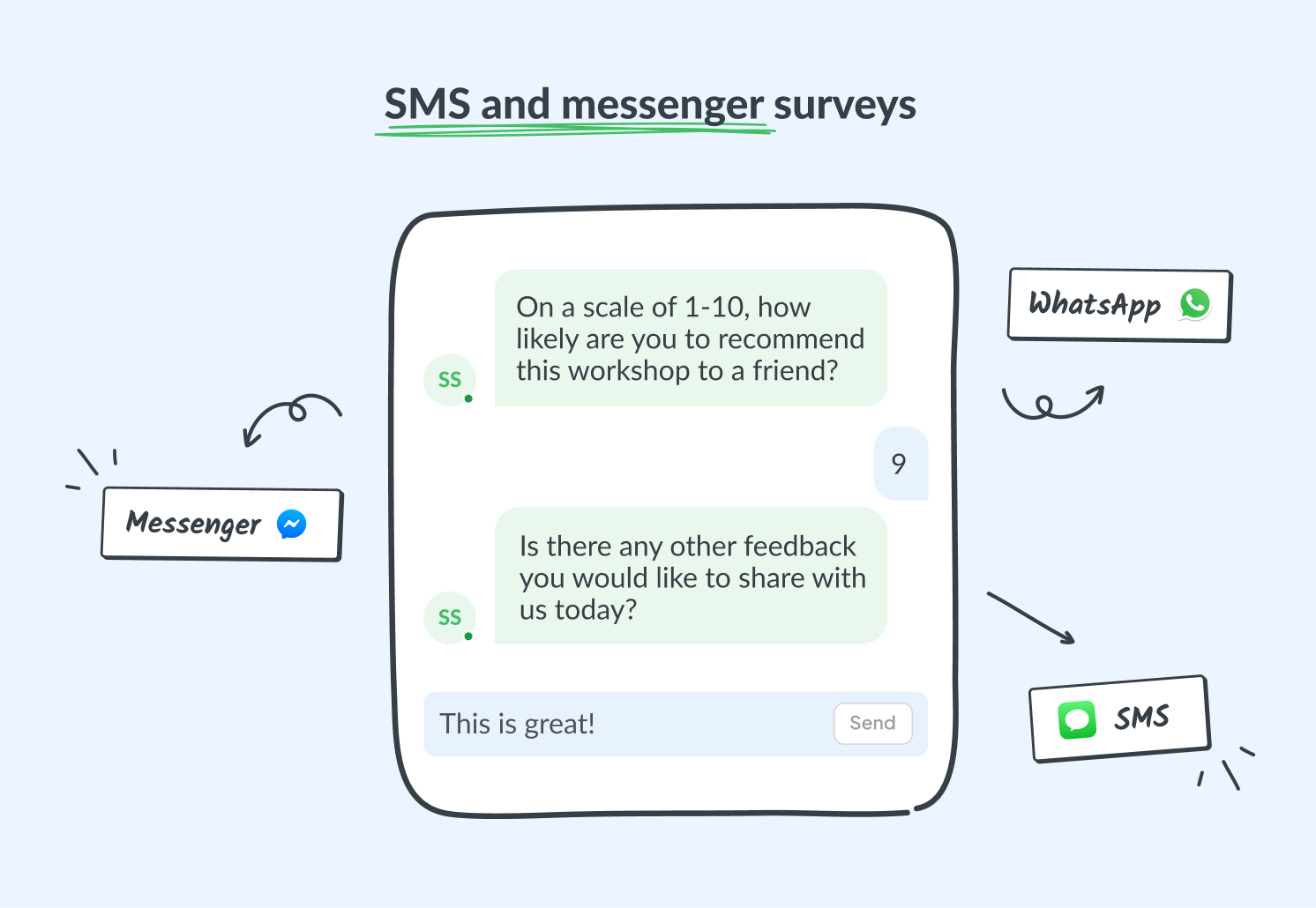
- It’s important to maintain a professional tone over these channels. Direct messaging comes across as more personal than something like a pop-up, so you want to avoid seeming too pushy.
4. Links and QR codes
The simplest way to ask for customer feedback is to drop a link to your survey. You can share a URL on your social media platform, include it in your digital billing, and so on.
As a rule, people tend to mistrust or ignore links presented without sufficient context. You get higher response rates if the customer can see the first question or if you include a personalized message asking for feedback.
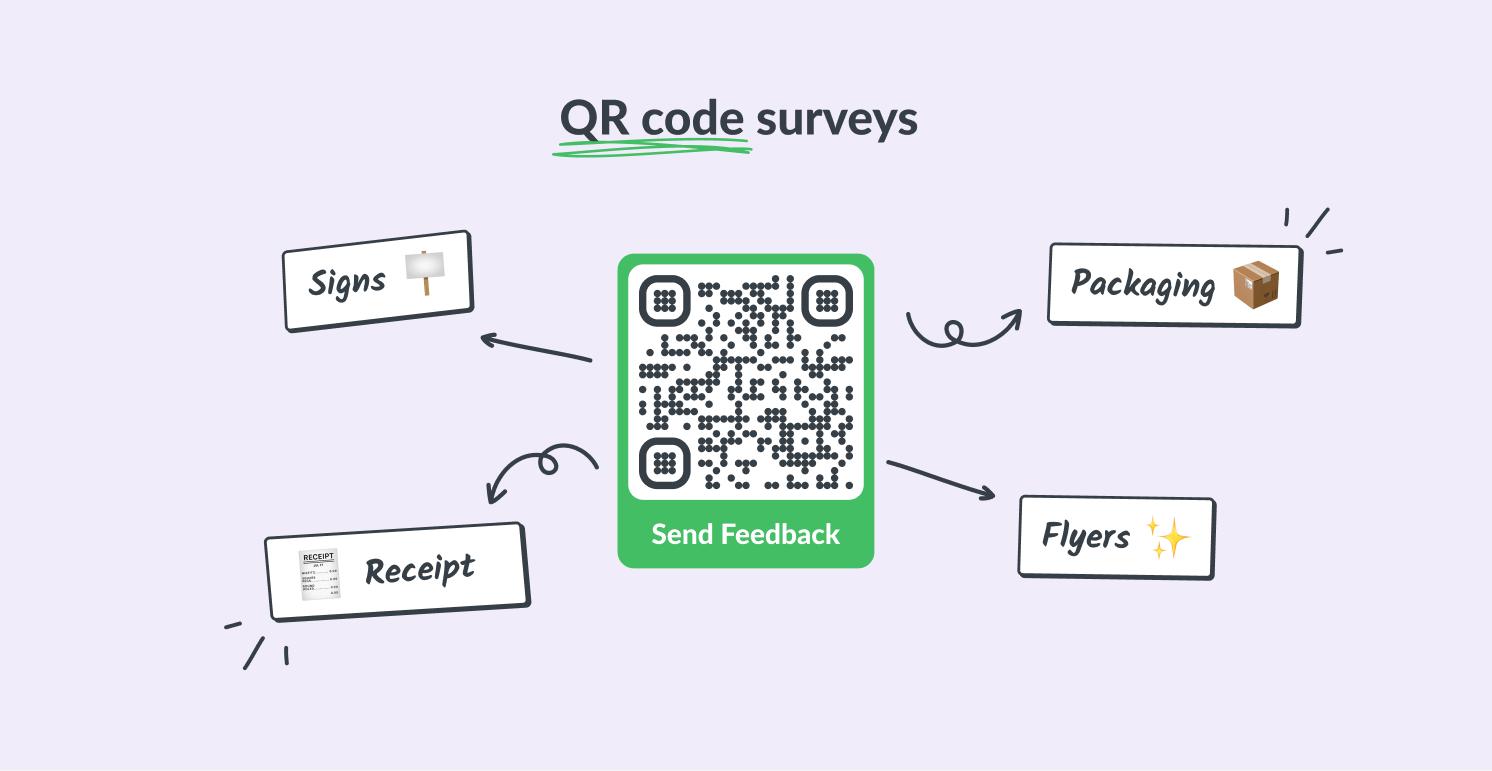
QR codes are a simple but memorable survey distribution method, and they’re a convenient way to collect data from your brick-and-mortar locations.
You can print them on item packaging, receipts, or even instruction manuals. Offline ads (signs, flyers, etc.) are another great opportunity to share a QR code. Don’t forget to offer a brief explanation along with the image.
5. Physical kiosks
Here’s another great way to collect location-specific customer feedback. All you need to do is set up an iPad, an iPad stand (plus some eye-catching signage), and some appropriate survey software. Your customers can rate you within seconds.
Kiosks tend to see high response rates, possibly because they make it very clear that feedback matters to you. Anonymity is part of the appeal here: the customer doesn’t necessarily have to share their contact details.
- Conferences and other events are a great opportunity to use QR code surveys and survey kiosks.
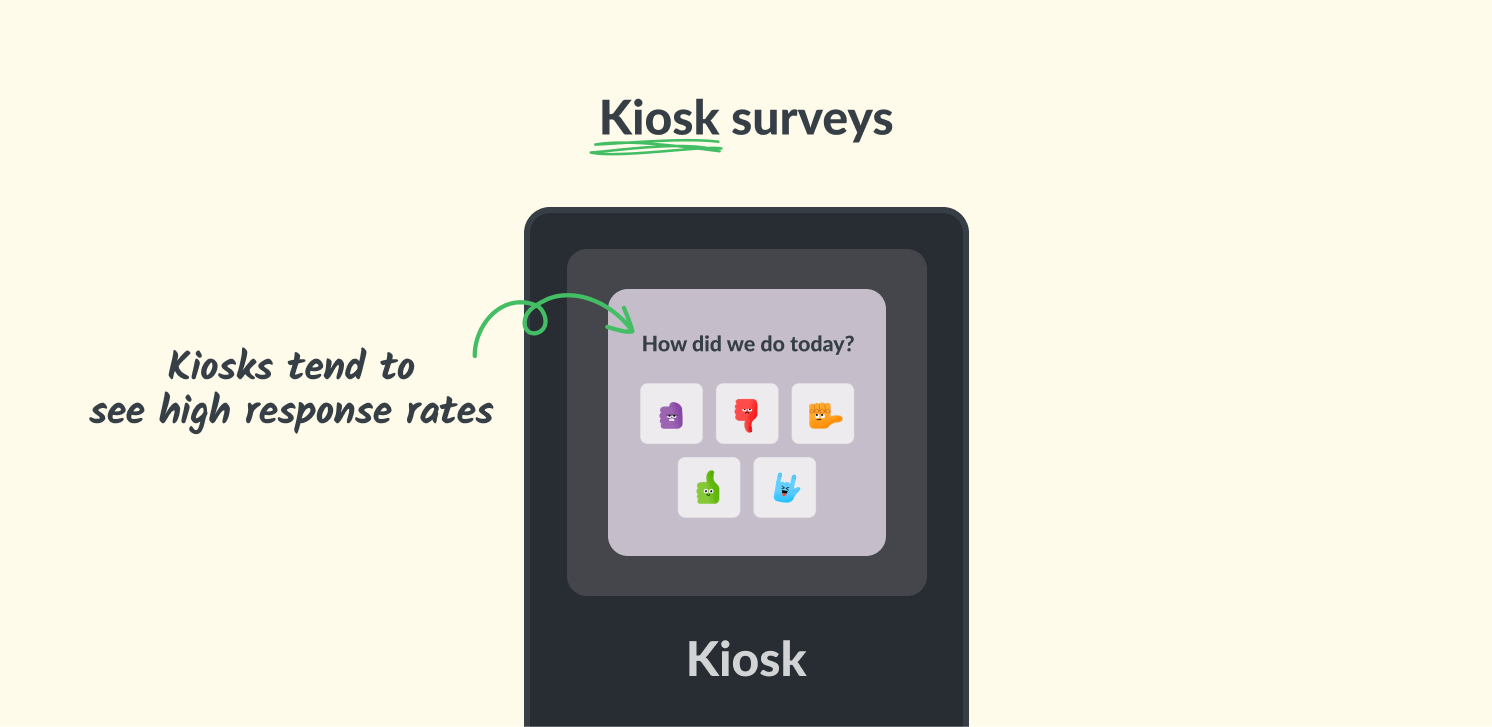
What else can you do to ensure clear communication?
Customer feedback surveys are an excellent way to build bridges between your company and your customers. But you can’t just ask for feedback without providing information in return.
Your users want to know that their feedback matters. What can you do to show that it does?
- Respond to negative feedback immediately
- Make sure your customer service team has easy access to previous feedback from the user they’re talking to
- Maintain a responsive and friendly social media presence
- Keep updating help docs as you receive new customer questions or complaints
- Be transparent about what your company is doing and how you’re planning to improve
In the age of information, genuine care stands out. Asking a variety of questions across different platforms demonstrates that your customer’s opinion is more than just a data point. It’s a driving force for you and your team.