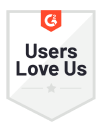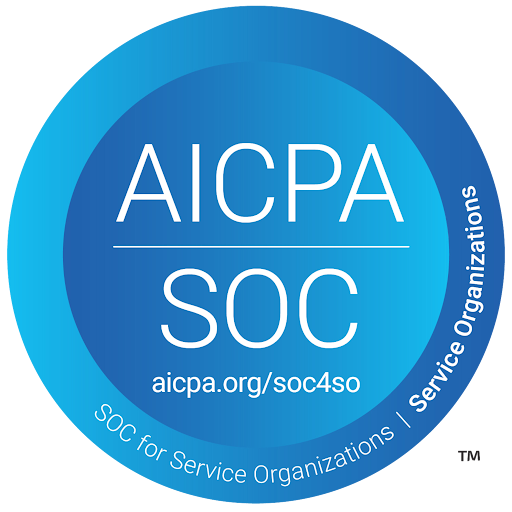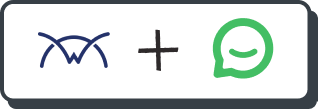
Integrate CSAT (Customer Satisfaction) or CES (Customer Effort Score) feedback into your ConnectWise ticket notifications and automates quarterly email NPS (Net Promoter Score) surveys.



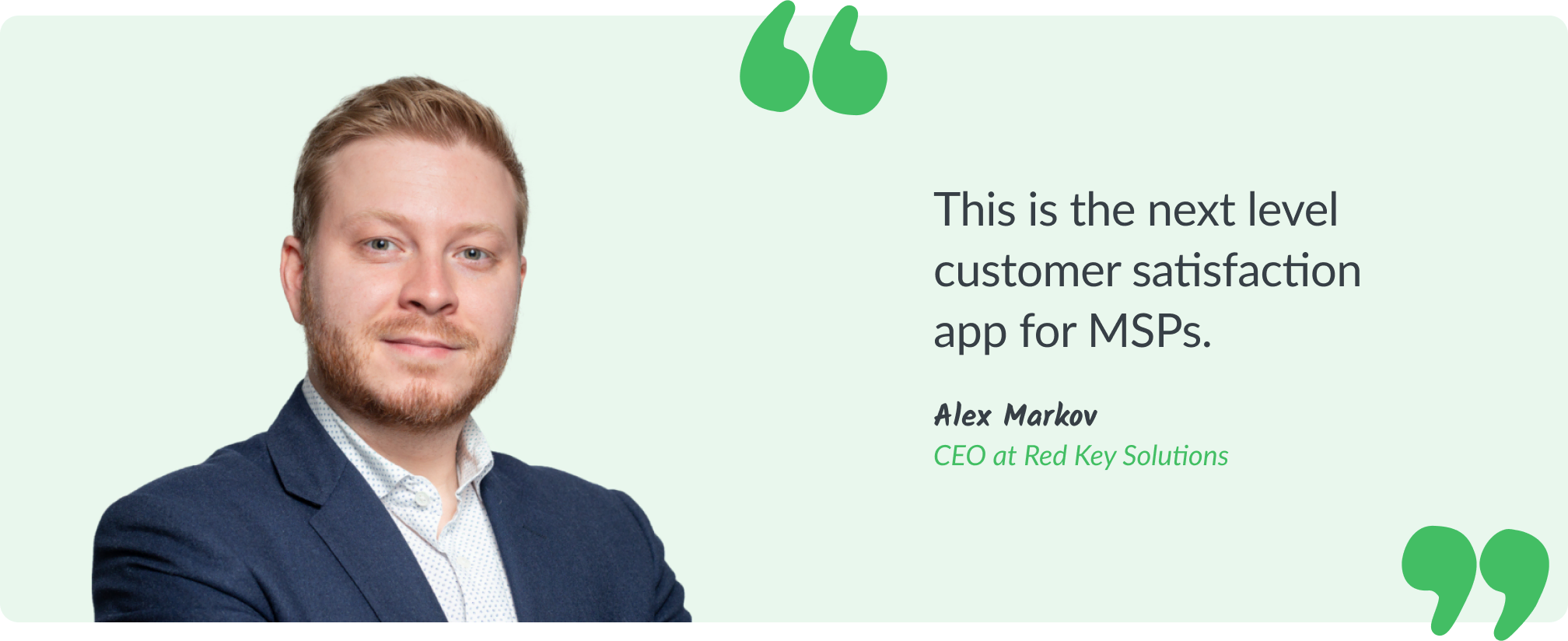
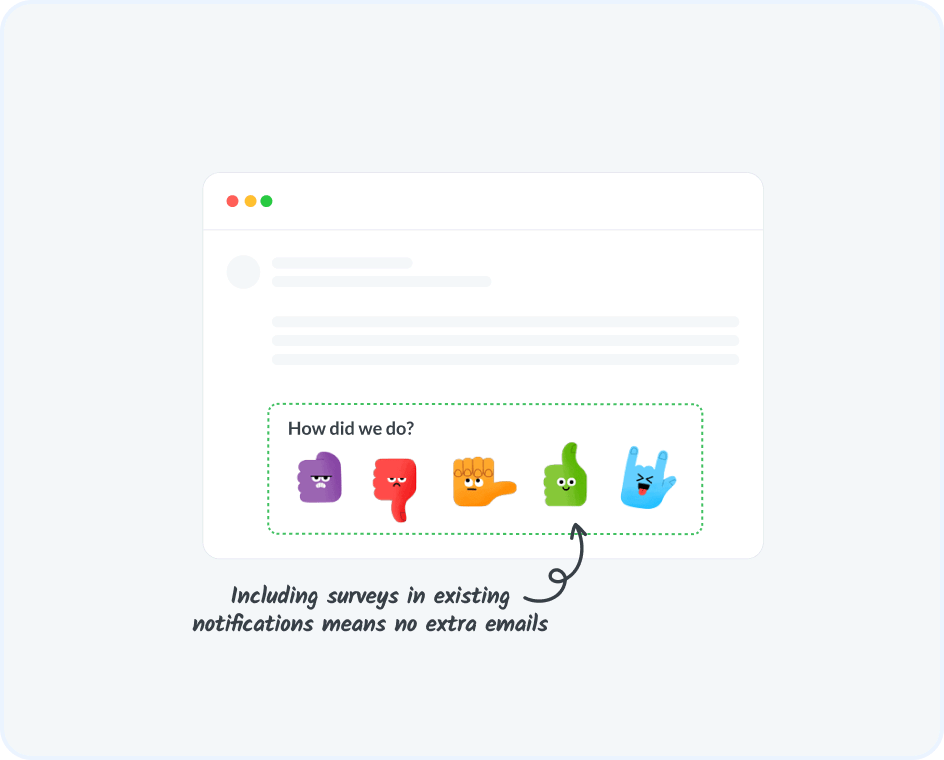
Embed one-click CSAT or CES surveys directly into closed status ConnectWise ticket notifications.
Gain further context about feedback by retrieving ticket info through the ConnectWise API.
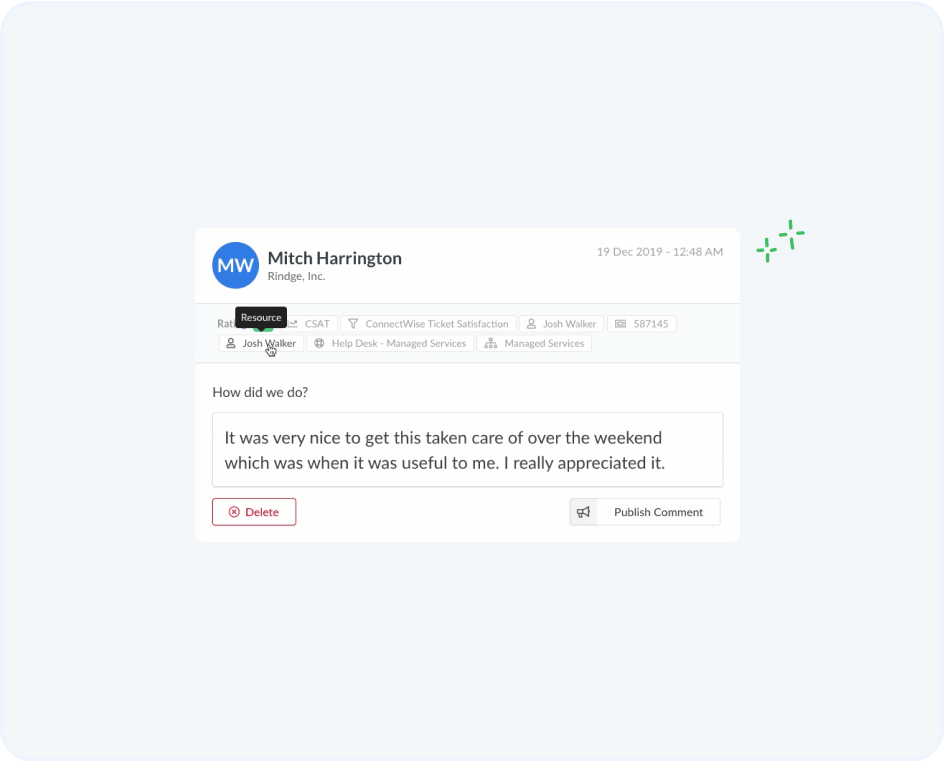
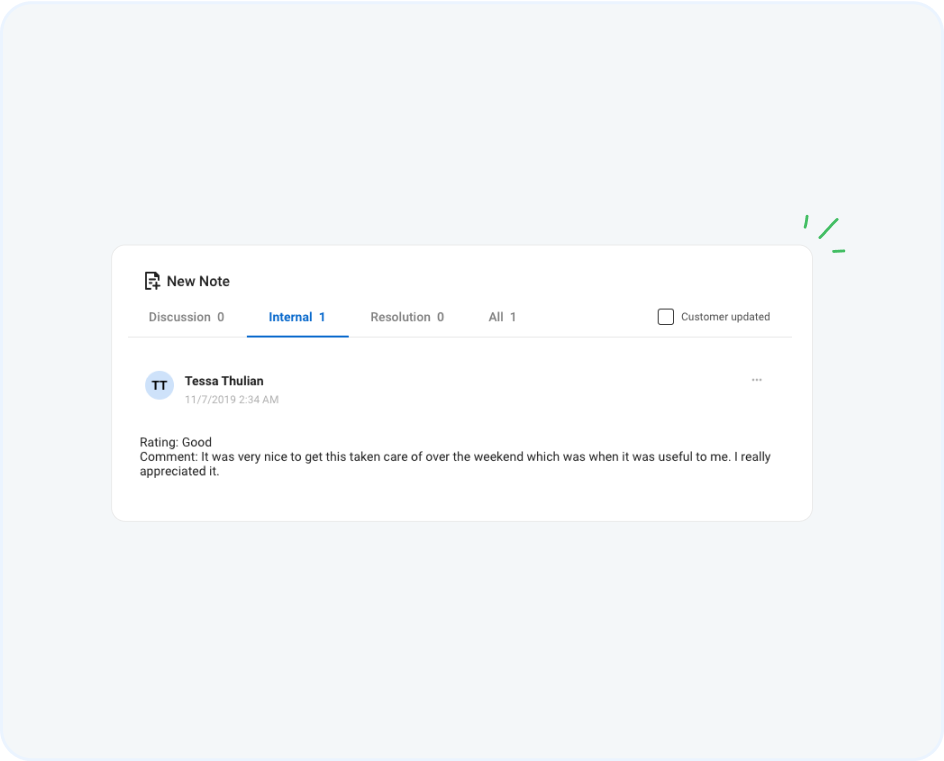
Sync ratings with ConnectWise ticket notes to increase the visibility and transparency of your service board.
Connect ratings with ticket custom fields to enable automations and detailed reporting.
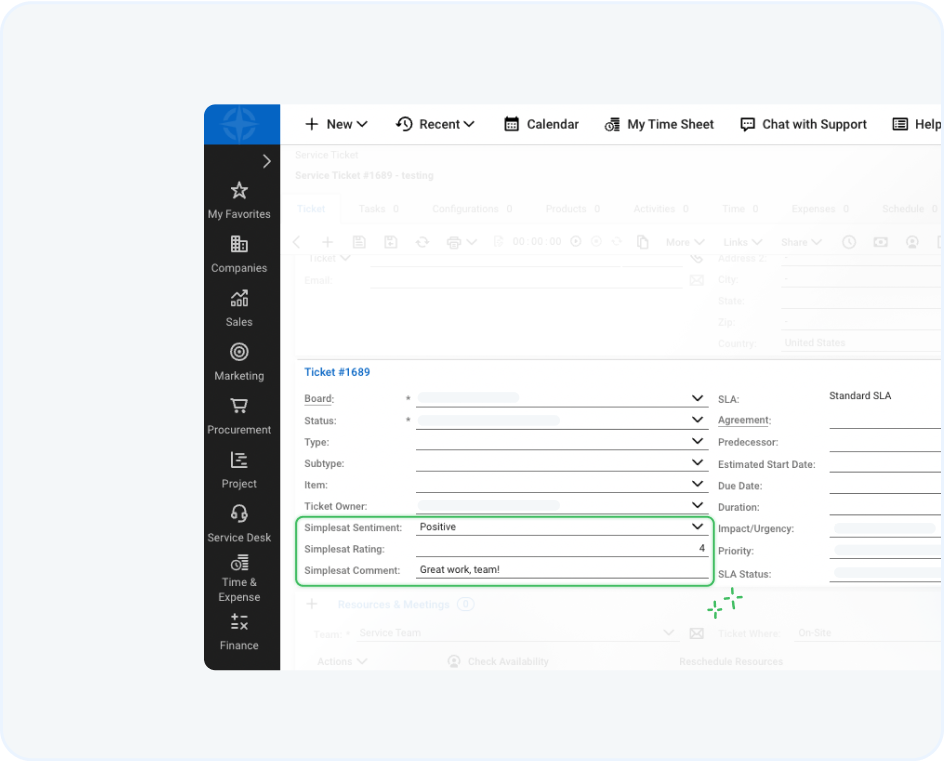
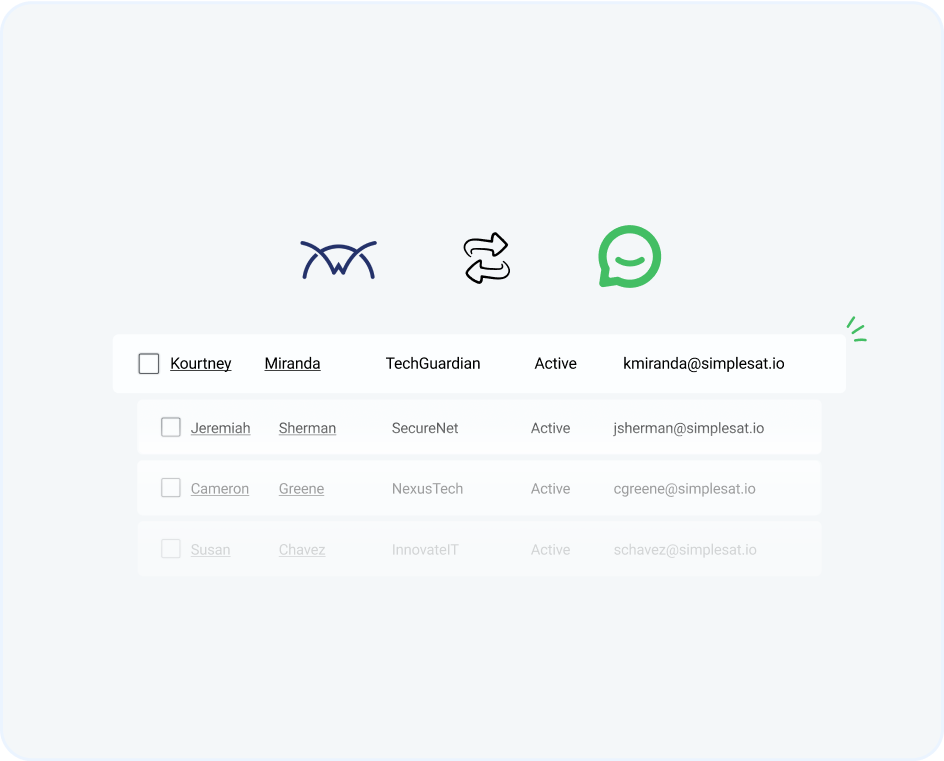
Getting your contacts into Simplesat enables automating surveys, and makes sure your records are always up to date.
Put your quarterly customer surveys on autopilot by emailing directly from Simplesat.
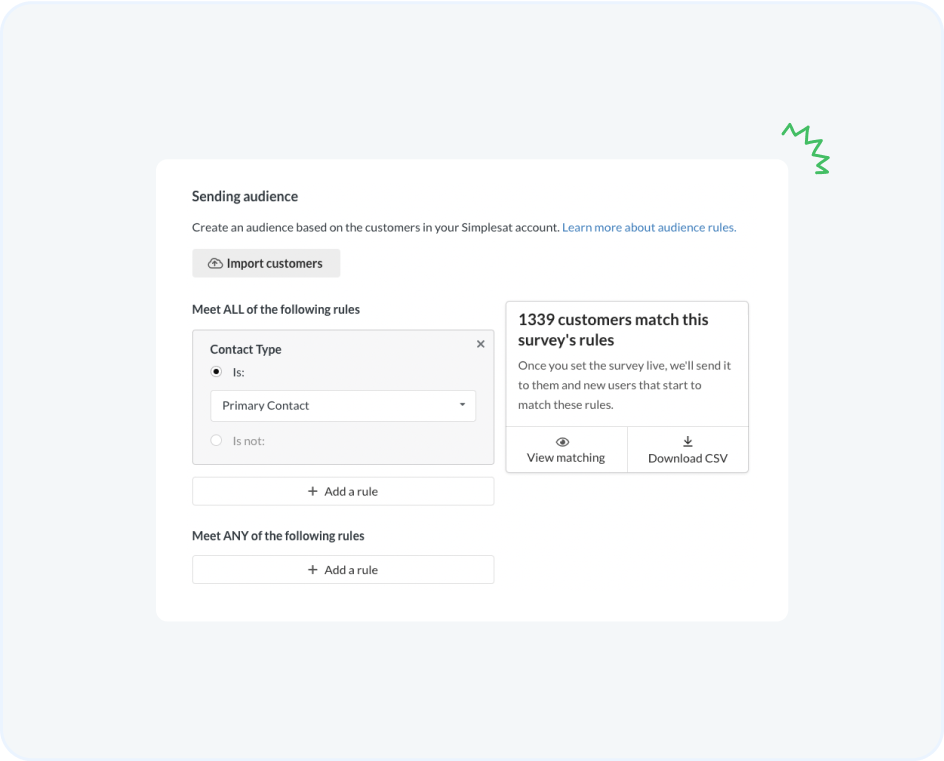
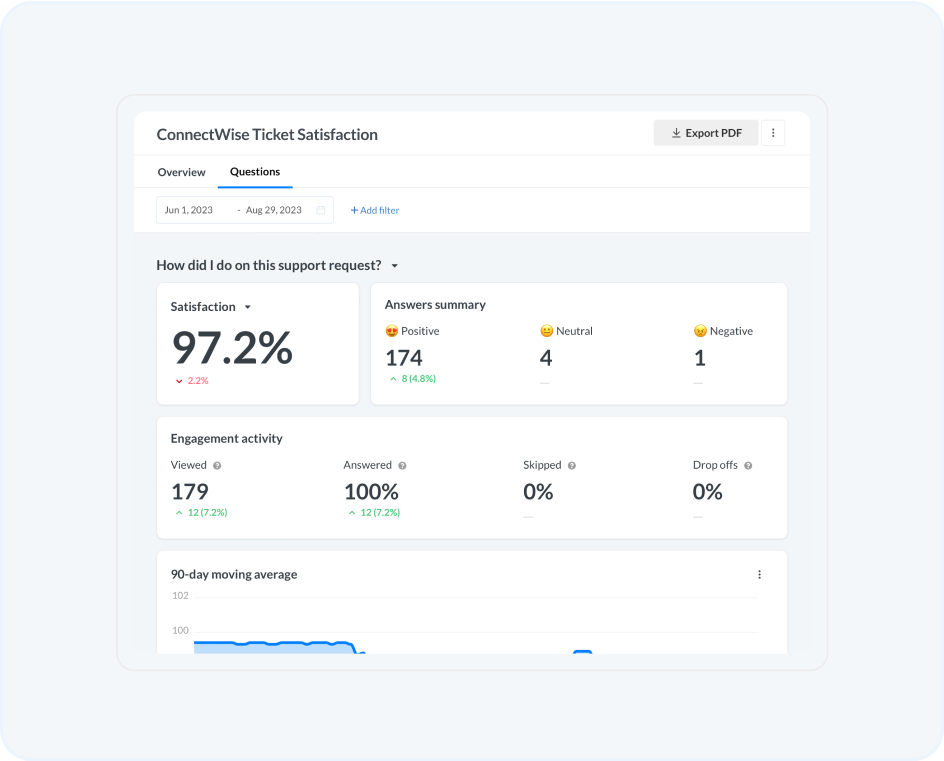
Create reports for a client, group of team members, or any other information you’re looking to present or explore.
Always humans, never bots. For pre-sales questions, existing customers who need a hand, or other inquiries, contact us and we’ll get back to you within an hour.