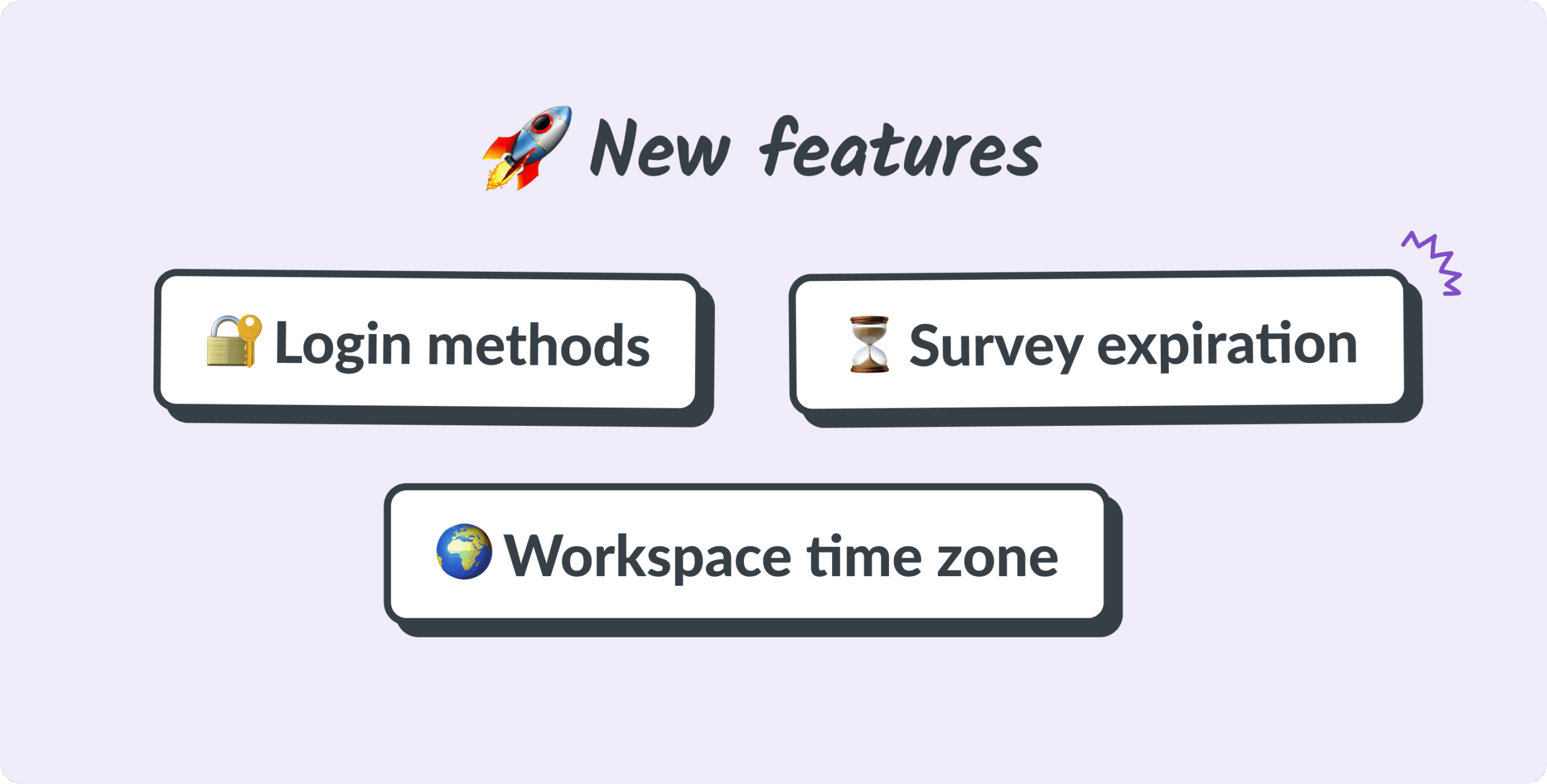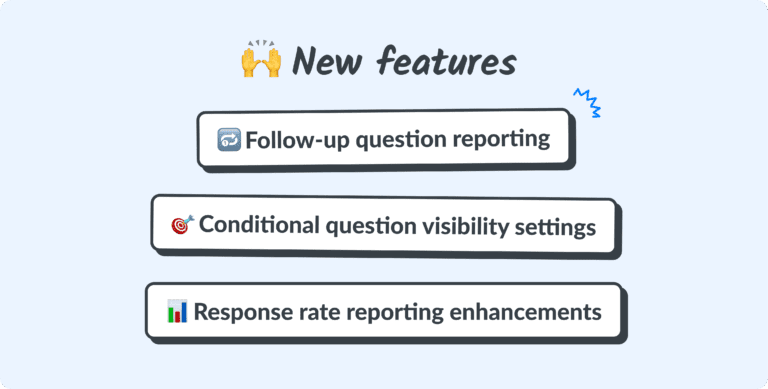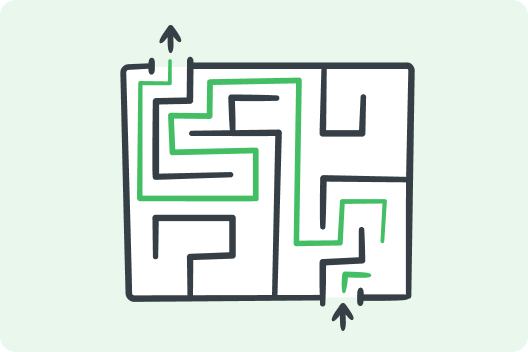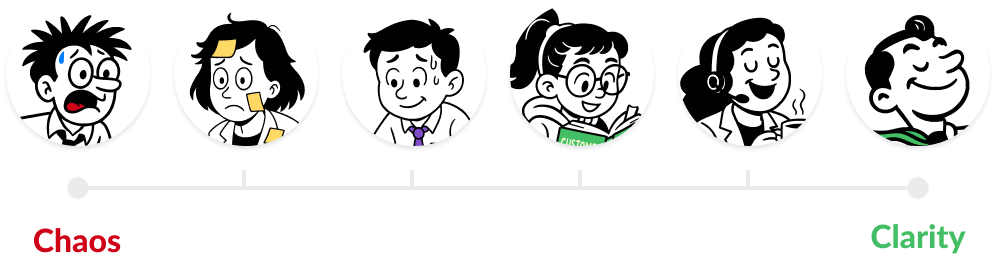As your team grows, so does the need for transparency. This update makes Simplesat easier to manage and more consistent across every workspace.
Introducing our new features:
🔐 Login method enforcement — Define how your team signs in (Email/Password, Social, or Enterprise SSO) with workspace-wide or per-user rules.
⌛ Survey expiration date — Set a fixed date and time for surveys to stop collecting responses while keeping dashboards visible.
🌍 Default workspace time zone — Improve communication for global teams. When this option is enabled, all dashboards and reports follow one unified time zone per workspace.
All three updates are available on all plans.
Login method enforcement — Your security, your rules
Strong passwords alone aren’t enough to ensure security. You need visibility and consistency in how your team signs in.
The login method enforcement feature gives admins full control over authentication methods, applied workspace-wide or customized per user.
The business impact
- Meet compliance requirements effortlessly — Align with IT policies and security standards, no manual oversight required
- Reduce security risks — Eliminate unauthorized login methods
- Simplify onboarding — New team members follow one clear authentication path
- Save admin time — Set it once at the workspace level, and customize for individual users when needed
How it works
Simplesat supports multiple login methods:
- Email and Password
- Social (Google, Microsoft)
- Enterprise SSO
To apply login method enforcement, head to Workspace settings → Authentication security and choose which login methods your team can use.
Once you enforce a method, all other options disappear. Your team sees only what you’ve approved.
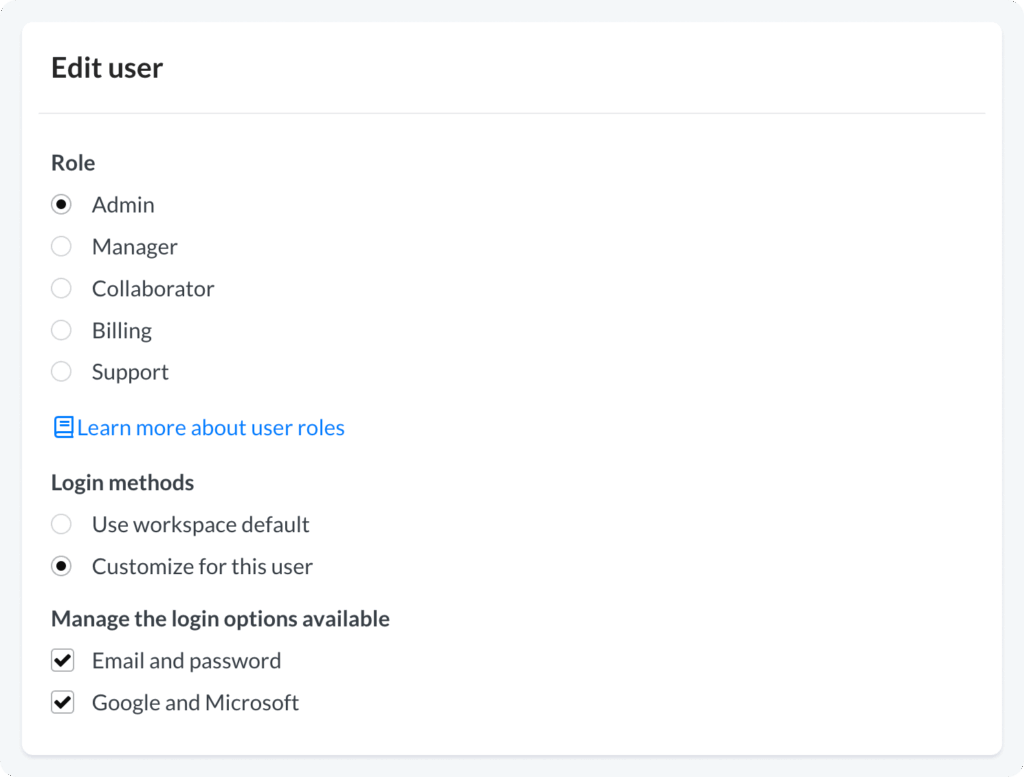
💡 Smart priority system — if users belong to multiple workspaces with different requirements, Enterprise SSO always takes precedence.
Simultaneously improve security + ease of use
Does your IT team require SSO for all customer-facing tools? With one click, you can enforce SSO across Simplesat, and sleep better knowing that every login goes through your Identity Provider.
Or maybe you’re a growing team that wants the ease of Google login without the complexity of full SSO. Now you can mandate Social login and eliminate password reset headaches.
This is enterprise-level security made simple.
Timing is everything when it comes to customer feedback. A survey about your product launch shouldn’t still be collecting responses six months later. An event feedback form needs to close right after the event ends.
Absolute survey expiration lets you set a precise date and time for when a survey stops accepting responses. Your dashboards and insights stay visible, but outdated data won’t sneak in.
The business impact
- Maintain data accuracy — Feedback loses relevance with time, which could skew your insights
- Eliminate manual work — No need to keep track of when surveys should end; just set a date up front
- Preserve historical data — Dashboards remain visible for analysis and benchmarking
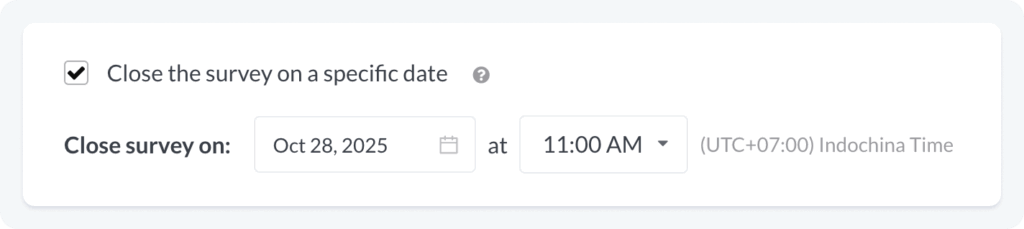
How it works
Until now, the only way to close surveys was to archive them, which meant losing visibility.
Now, you can go to your Survey Configuration page, tick the Close the survey on a specific date checkbox, and pick your deadline.
After that date and time:
- New responses are automatically blocked
- Respondents see a Response locked message
- Your dashboards, reports, and analytics stay live and accessible
This works across every delivery method: email surveys, shared links, and web embeds.
Perfect for time-sensitive feedback
- Product launches — Capture first impressions while they’re fresh, then close automatically
- Event feedback — Get responses right after your webinar, conference, or training session
- Beta testing — Collect insights during your testing period, then close when you release
- Seasonal campaigns — Run feedback programs tied to specific dates or quarters
By default, Simplesat displays times based on each user’s local system. This works well if every team member is in the same time zone.
But for teams working across the globe, it can lead to mismatched reports and misaligned data.
The new Default time zone setting eliminates confusion and brings everyone under one unified clock.
Define a single default time zone for the entire workspace. This ensures consistent timing across dashboards, reports, exports, and scheduled deliveries.
The business impact
- Ensure consistency — Everyone in your workspace sees reports and data in the same time zone
- Increase trust and clarity — Align dashboards, exports, and schedules
- Reduce confusion — No more “Why does my report look different from yours?”
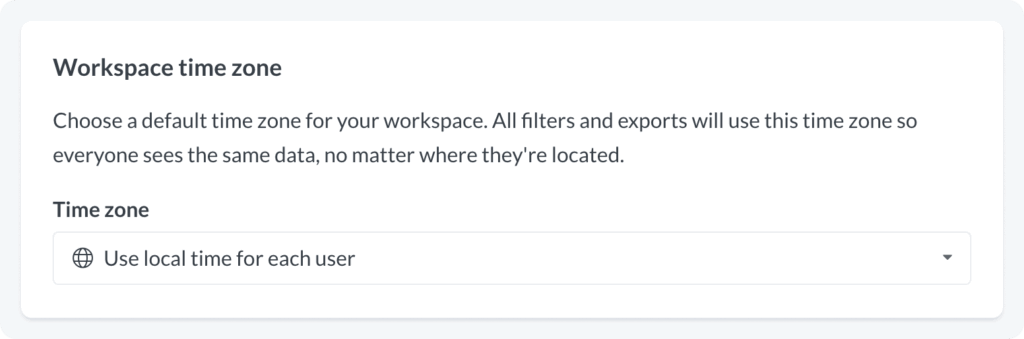
How it works
- Go to Workspace Settings → Time Zone
- Select a preferred time zone from the dropdown
- The setting applies across dashboards, reports, and schedules
- If no timezone is set, Simplesat defaults to each user’s local system time
- CSV exports remain standardized to UTC+0 for global consistency
- After updating, the system cache refreshes automatically within a few minutes
- Daylight Saving Time is supported where applicable (e.g., US, Europe, Australia, NZ)
Please note that existing scheduled surveys will not retroactively adjust if the workspace timezone is changed.
Thank you for your continued feedback! As always, our goal is to help your team operationalize feedback with less friction.
Let us know what you think, and keep the ideas coming. 💚
About Simplesat: Simplesat is the leading omnichannel survey app designed to enhance customer feedback management across various platforms, including Zendesk, Salesforce, and Gladly. Trusted by businesses worldwide, Simplesat delivers actionable insights that drive business growth and customer satisfaction.