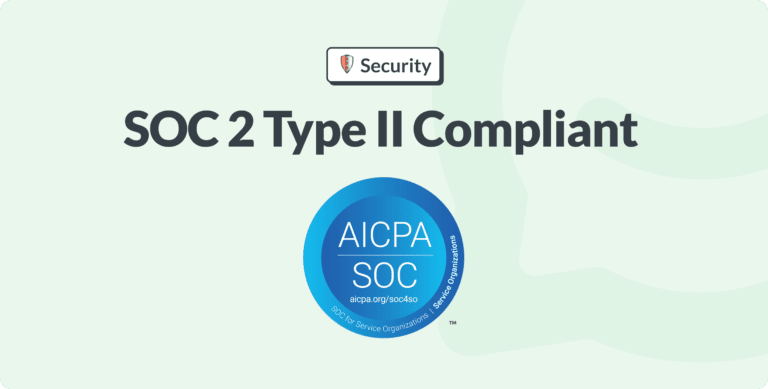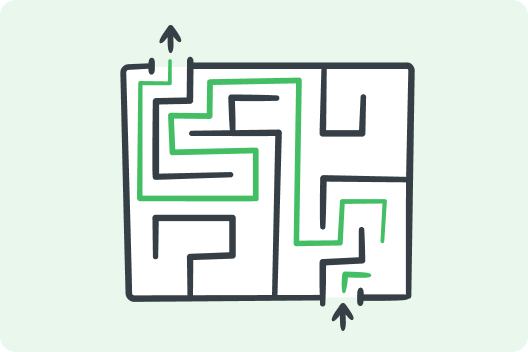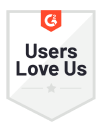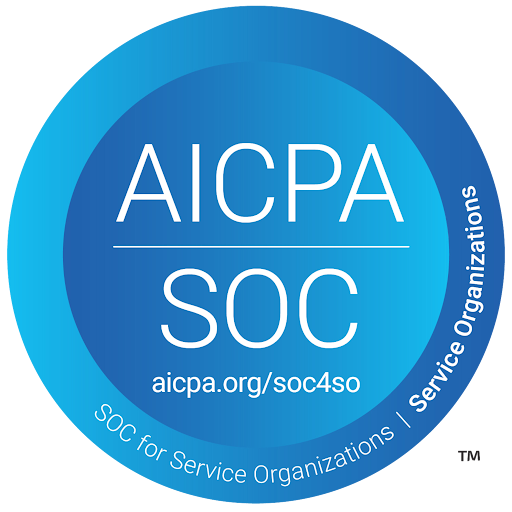We’re always evolving, working hard to make your feedback management process even smoother. We have two powerful new features designed to bring better organization to your Simplesat experience: Workspaces and Custom roles. Whether you’re managing feedback across multiple teams or looking to fine-tune user permissions, these updates will help you take control and streamline your operations.
Workspaces — Keep your data organized, no matter how complex
Managing feedback across different teams or organizations can feel overwhelming. That’s why we’ve introduced Workspaces, a dedicated environment for each company or department. This feature makes it easier than ever to separate and manage data, users, and billing across different groups — all under one Simplesat account.
Why you’ll love Workspaces
With Workspaces, each team or organization has its own set of data, ensuring that feedback and user roles are neatly organized. You can belong to multiple workspaces and switch between them without logging out. Whether you’re managing multiple companies or working with different departments, Workspaces ensures everything stays where it belongs.
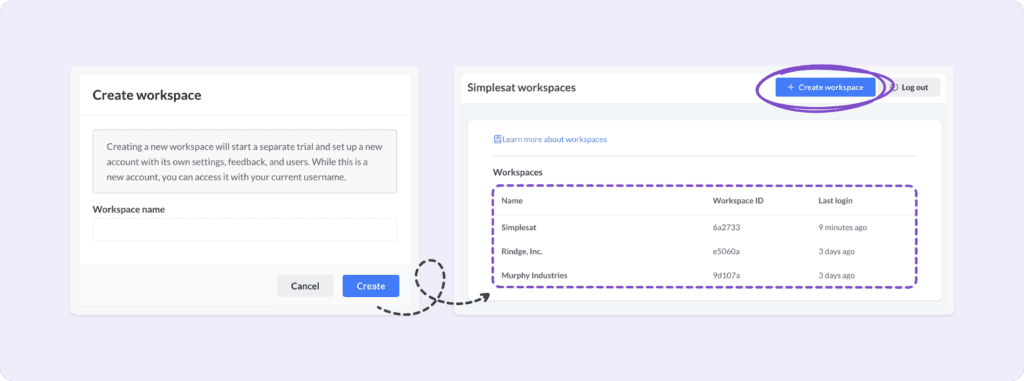
How it works:
- When you create a Simplesat account, your first workspace is created automatically.
- Need more? You can easily create additional workspaces from your profile.
- Switching between workspaces is a breeze. Just head to your profile and select “Change workspace” to jump between different organizations.
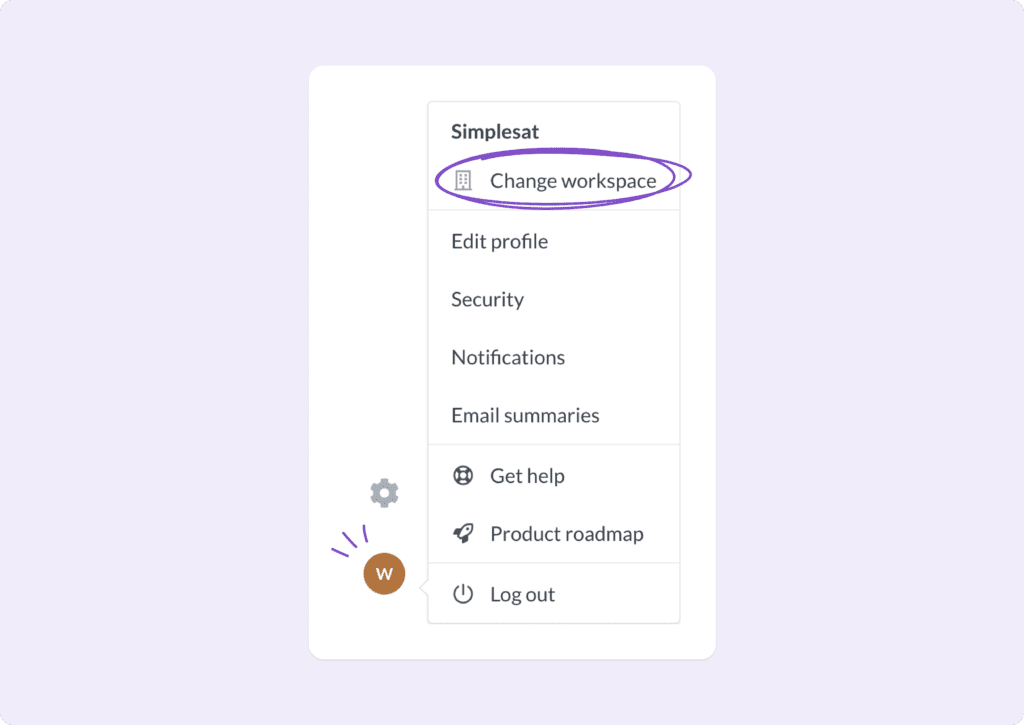
Pro tip: If you’re an admin managing multiple workspaces, it’s a good idea to regularly review user memberships and audit access to ensure everything stays secure and organized.
Custom roles — Fine-tune permissions for your team
Granular control is key when it comes to user permissions, especially in large organizations. Our new Custom roles feature gives admins the flexibility to set specific permissions for workspace members, ensuring that each user has the right level of access.
Take control with Custom roles
Gone are the days of being limited by default roles. With Custom Roles, you can create and assign tailored permissions based on your team’s specific needs. From controlling access to surveys and feedback to managing reports and billing settings, Custom Roles gives you full control over who can do what.
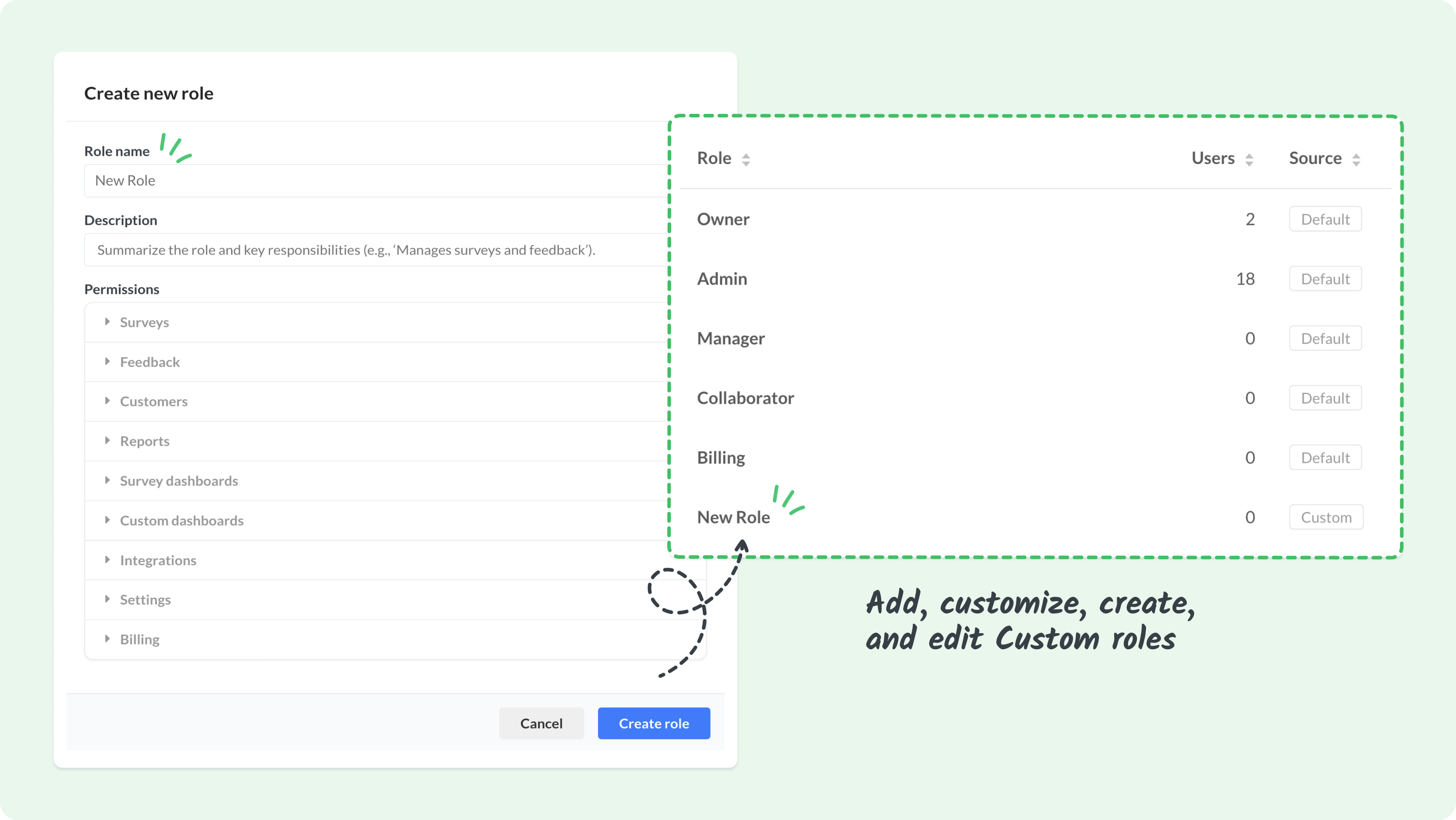
Setting up Custom Roles is easy!
- Head over to Settings > Roles in your Simplesat workspace.
- Click New role and give it a name and description.
- Set the permissions for each section, including surveys, feedback, and reports.
- Hit Create role, and you’re all set!
Need to tweak a role later? No problem. Editing roles is simple and can be done directly from the roles table.
Detailed permissions breakdown — Custom Roles offer visibility and action settings across various Simplesat areas:
- Surveys, Feedback, and Customers
- Reports and Dashboards
- Integrations and Billing
This ensures that the right people have access to the right information — nothing more, nothing less.
Make the most of Simplesat’s new features
Ready to bring even more structure and security to your feedback management process? With Workspaces and Custom Roles, you’re in control of how your data is organized and who gets access to it. Whether you’re part of a growing business or juggernaut managing feedback across several teams, these tools will help you stay on top of everything.
As always, we’re here to help if you have any questions or need assistance setting things up. Let’s keep building the best feedback experience together!
About Simplesat: Simplesat is the leading omnichannel survey app designed to enhance customer feedback management across various platforms, including Zendesk, Salesforce, and Gladly. Trusted by businesses worldwide, Simplesat delivers actionable insights that drive business growth and customer satisfaction.