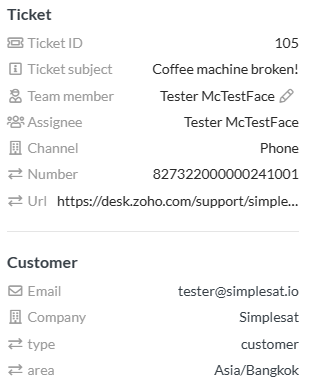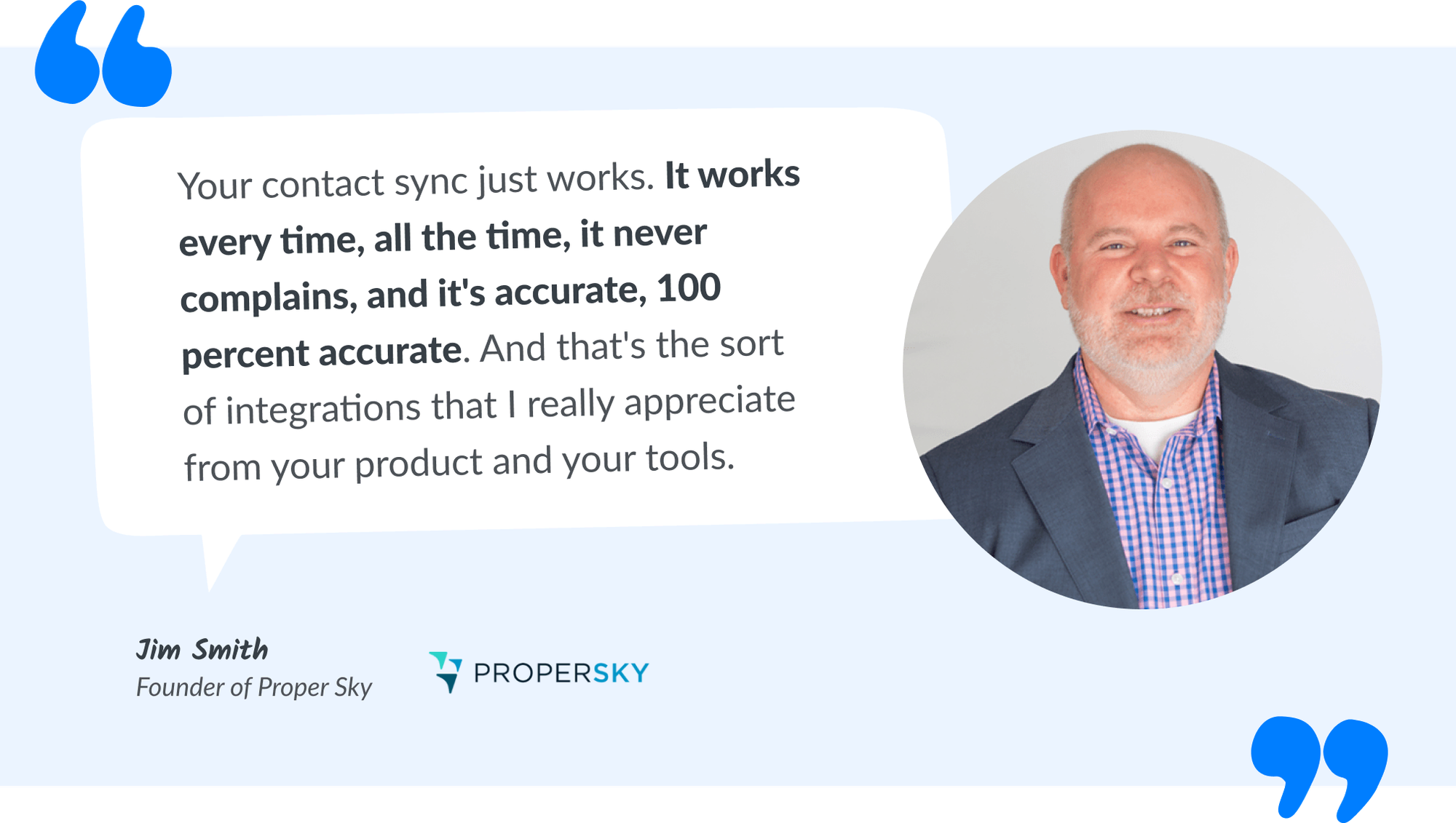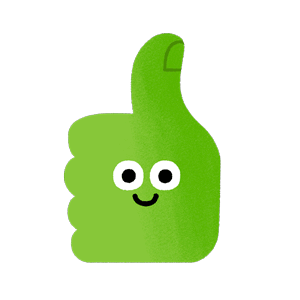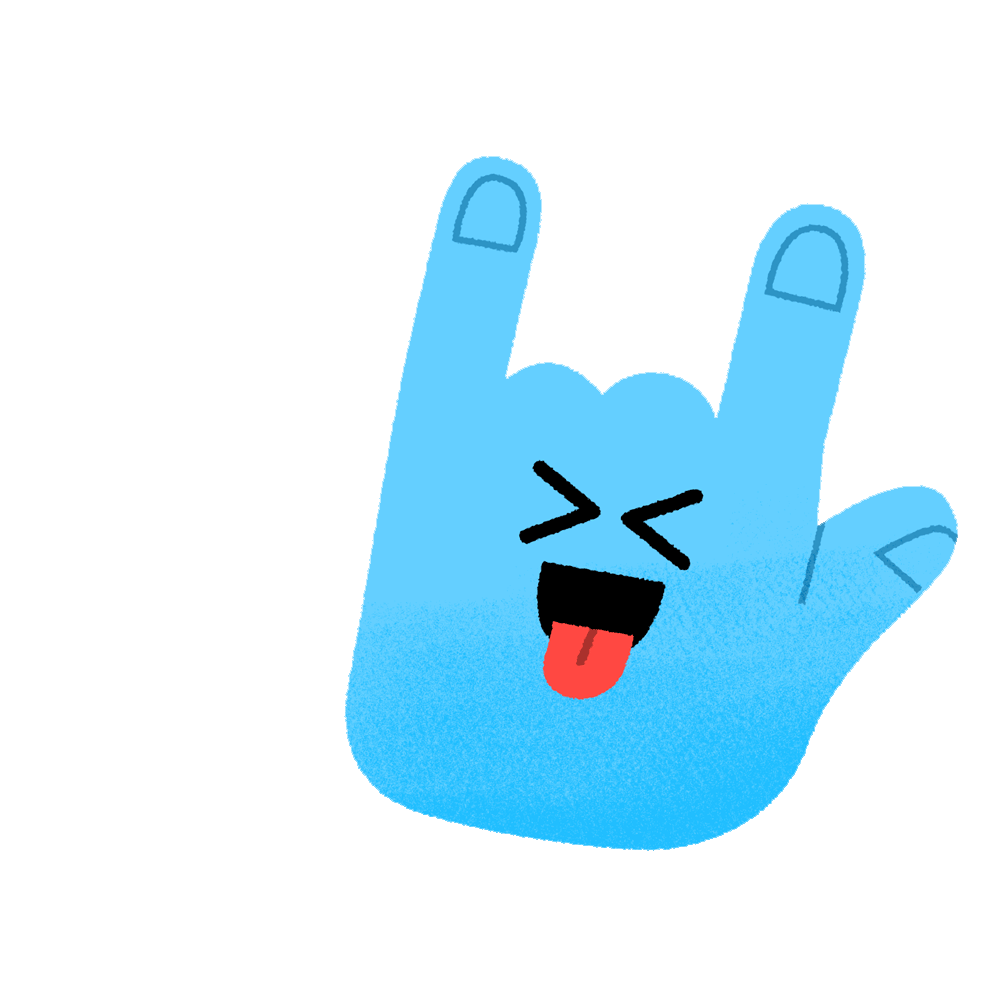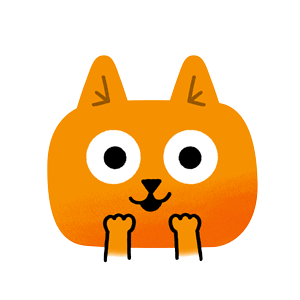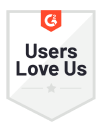The easiest way to get customer feedback through Zoho Desk


Embed CSAT, CES, or NPS surveys directly into Zoho Desk closed-ticket email templates.
How Simplesat works with Zoho Desk
Add CSAT, CES, or NPS surveys to email templates
Embed one-click surveys directly into solved ticket emails from Zoho Desk.
- Easily create Zoho Desk surveys
- Easy copy/paste process takes less than 5 minutes
- Embedded surveys mean no extra emails for your contacts
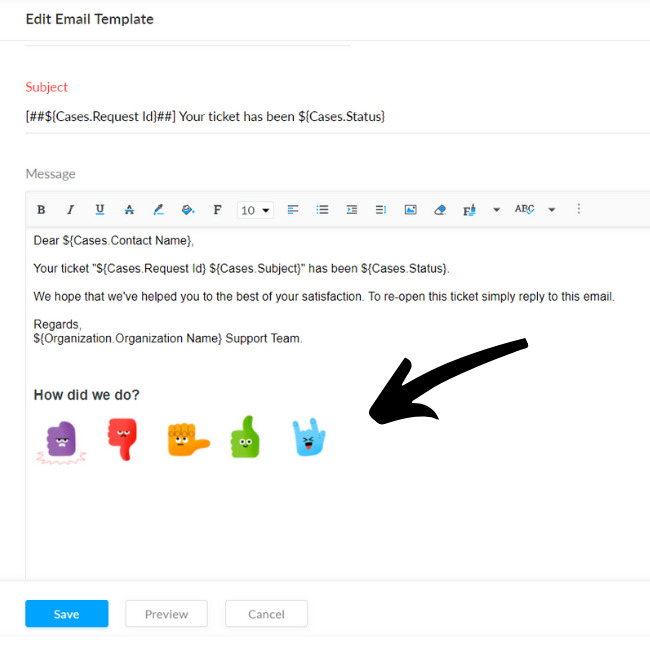
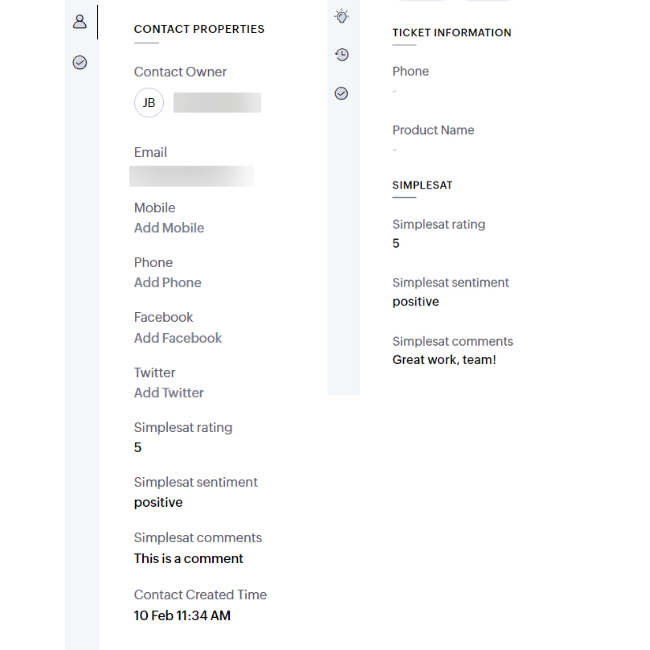
Sync feedback to ticket and contact custom fields
- Add latest feedback to contact custom fields
- Add feedback details to ticket custom fields
- Your agents can view everything without leaving Zoho Desk
Update contact records and rated tickets with internal notes
- Display Simplesat feedback on a contact as a comment.
- Your agents can view everything without leaving Zoho Desk
- Private notes contain all feedback details
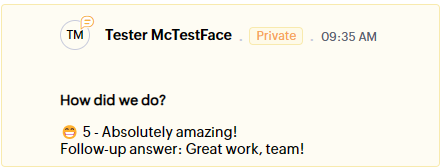
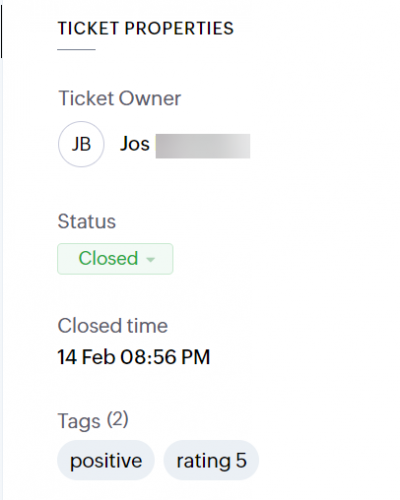
Add tags to rated tickets
Sync Simplesat rating and sentiment to a ticket’s tags
Sync Zoho Desk ticket details with feedback
- Each time your customer provides a rating, Simplesat will associate the following information with the response.
- Use these synced data to create powerful filters and reports in Simplesat